A New Era in Security Operations with Splunk Mission Control
26 Aug 2025
Author: Gökay Aydın – Information Security Team Leader at Sekom
As the number and complexity of threats in the cybersecurity world continue to grow, one of the biggest needs of security teams becomes increasingly clear: faster response, greater visibility, and centralized management.
Today’s Security Operations Centers (SOCs) use dozens of different security tools simultaneously. However, the lack of integration between these tools reduces efficiency and slows down incident response. This is exactly where Splunk Mission Control steps in—providing SOC teams with an integrated, intelligent, and centralized layer of management.
What is Mission Control?
Splunk Mission Control is a solution designed to centralize and streamline security operations. It brings together alert management, event correlation, case tracking, and automated response processes in a single interface. This not only reduces the analysts’ daily workload but also accelerates the decision-making process.
Mission Control works in integrated fashion with your existing Splunk Enterprise Security (ES), Splunk SOAR, threat intelligence platforms, and other security solutions. This enables complete end-to-end visibility and management of all security events. It transforms fragmented security operations into a unified and holistic structure, optimizing your TDIR (Threat Detection, Investigation, and Response) processes.
Why Is It Important?
Traditional security management often involves juggling data across multiple disconnected platforms. This leads to time loss and increases the risk of overlooking critical threats. With Mission Control, you can:
- View all security alerts and incidents from a single dashboard,
- Transition from alert to case in seconds,
- Speed up response with predefined automation playbooks,
- Facilitate digital collaboration across teams.
The Power of Integration with Splunk SOAR
- One of the key strengths of Splunk Mission Control is its deep integration with Splunk SOAR (Security Orchestration, Automation, and Response). Once an alert is converted into a case in Mission Control, it can automatically trigger a playbook within SOAR.
- Let’s say your organization detects a potential phishing Mission Control classifies this as a case and launches an automated playbook via SOAR. This playbook enriches the alert using your existing tools—analyzing any files or URLs in the email.
- If the analyst confirms it’s a phishing attempt, the system can automatically blacklist the sender and scan the network for similar emails. All of these actions are logged and completed within minutes, without manual analyst intervention.
- This integration not only shortens response time but also minimizes errors and allows analysts to focus on more strategic and critical tasks.
Real-Time Collaboration & Advanced Traceability
- Mission Control doesn’t just enable rapid response—it also enhances documentation and team coordination throughout the process. With detailed case notes, comments, task assignments, and time-stamped activity logs, you can track the full lifecycle of every incident.
- This level of traceability contributes significantly to internal auditing and compliance requirements.
A Step-by-Step Visual Walkthrough:
1- Select and View the Incident
When an incident is selected, a detailed summary screen appears. This screen also allows assignment and priority settings, making it easy to assign the case to an analyst.
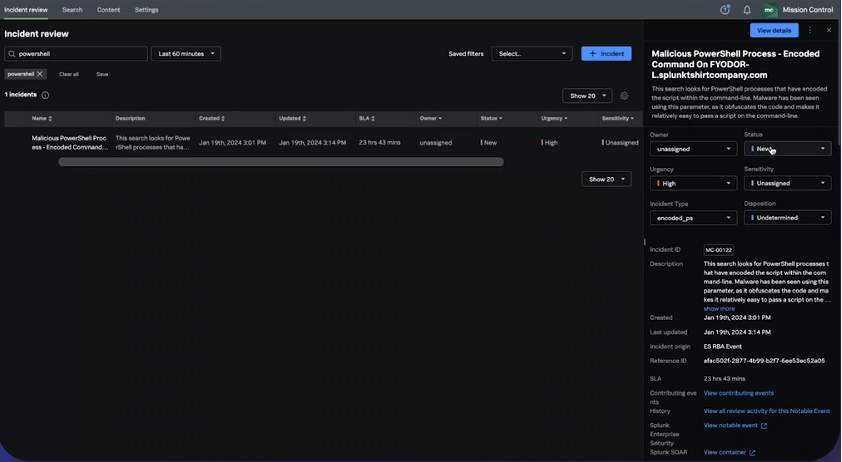
2- Investigate the Case
You can document your findings, upload evidence, and leave notes in the investigation view.
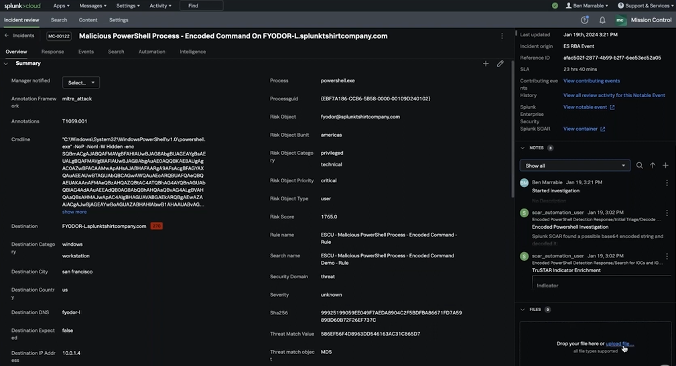
3- Trigger a Response
Under the Response tab, integrated with SOAR, you can manually or automatically run playbooks and analyze the results.
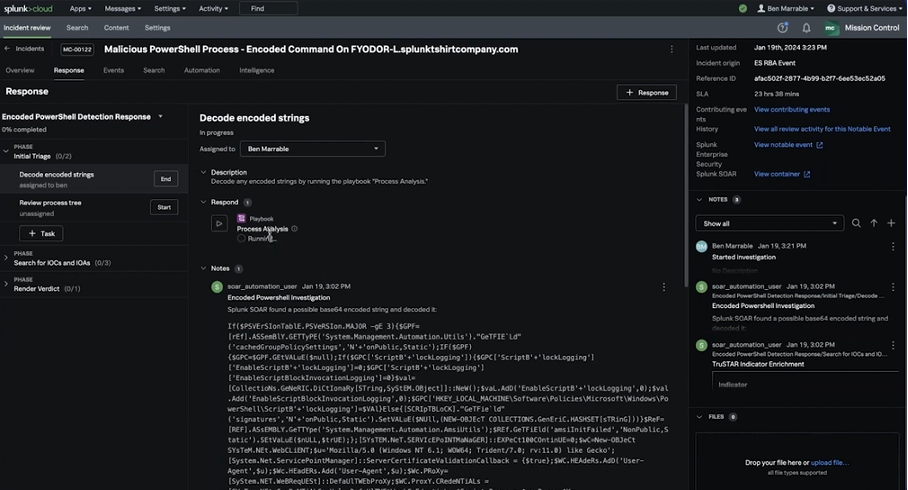
4- Deep-Dive with Search
The Search tab allows for in-depth exploration within logs to uncover further details or correlations.
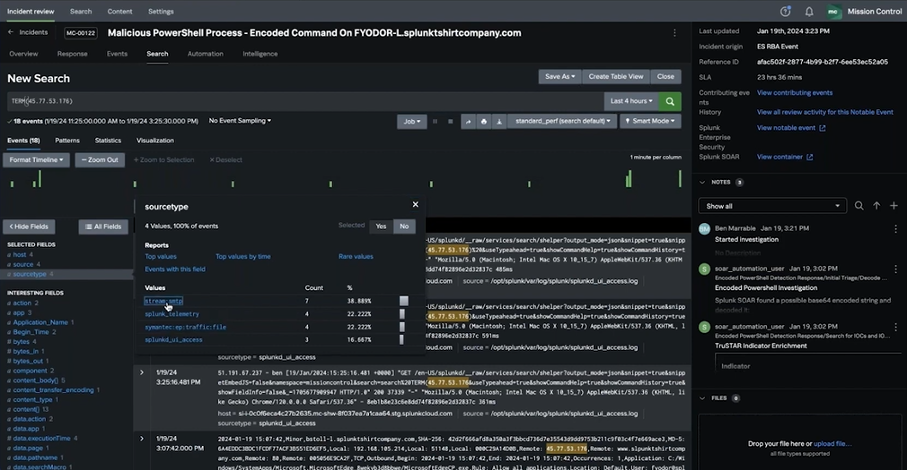
5- Access Threat Intelligence
Finally, the Intelligence tab provides enriched information from integrated threat intelligence feeds, helping you assess the broader context of the incident.
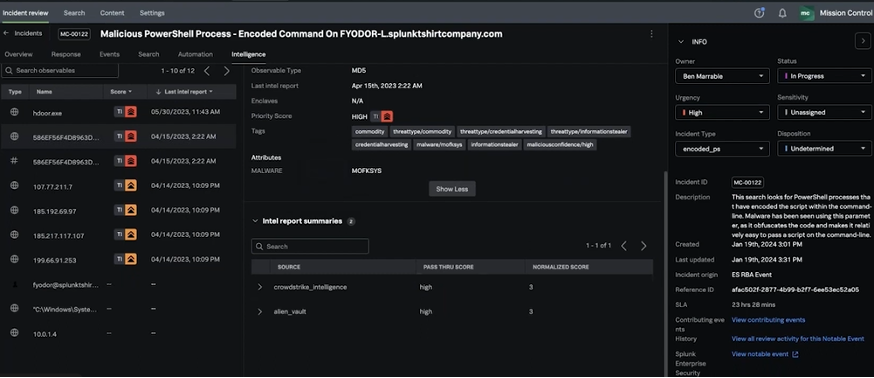
All of these steps are carried out within a single unified interface, eliminating the need to switch between multiple external systems.
Conclusion: Take Control
Splunk Mission Control combines the speed, integrity, and collaboration needed for modern security operations in one platform. It provides a powerful solution for organizations seeking to centralize fragmented systems, leverage automation effectively, and adopt a more proactive security posture.
Thanks to its seamless integration with Splunk SOAR, Mission Control enables not only visibility—but real-time action.
If you’re looking to take full control in cybersecurity, Splunk Mission Control might be exactly what you need.





